Mobile App Design

You’ve decided to give mobile app design a try, but you don’t know where to start. Don’t worry, we are here for you. In this article, we’ve outlined five things you need to know to start designing mobile apps.
This guide is for beginners in mobile app design. If you already have some skills, take a look at our roundup of tutorials that will walk you through different aspects of building an app in detail.
What is Mobile App Design ?
To put it very broadly, app designers are responsible for making an app look good, while developers make it work well. Mobile app design encompasses both user interface (UI) and user experience (UX). Designers are responsible for the overall style of the app, including things like color schemes, font options, and the types of buttons and widgets the user will use. Well, where to start? In the beginning.
What platform should I Design for ?

Depending on your reasons for designing mobile apps, you may already know which platform you want to work with and why. But if you’re just starting out and aren’t sure which one is right for you, go with the one you feel most comfortable with.
If you’re using an Android phone, design for Android. If you’re using an iOS device, start there. Alternatively, you can do both, but try not to bite off more than you can chew, at least not at first.
What tools should I use ?
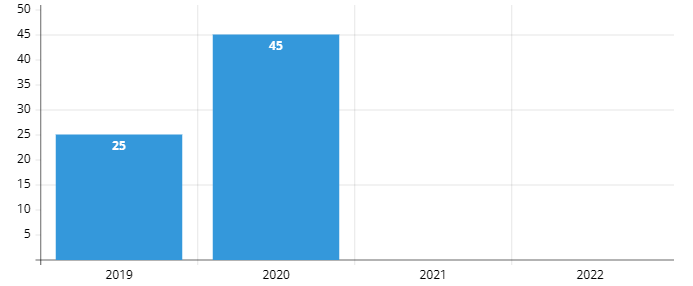
Once you know which platform you’re designing for, the next step is choosing the right web design tools to get the job done. The good news when designing mobile apps is that regardless of platform, you can generally use the same tools for both.
Popular app design options include Adobe Photoshop, Adobe XD, and Sketch. There are many, many more, but these are the heavyweights of the industry. Sign up for Adobe Creative Cloud here.
You may think that Photoshop is your best bet for mobile app design, especially if you’ve used it for other types of design work, but when it comes to mobile app design, you’re better off using Adobe XD or Sketch. However, Sketch is considered the de facto standard here, although Adobe XD faces stiff competition from recently added design systems.
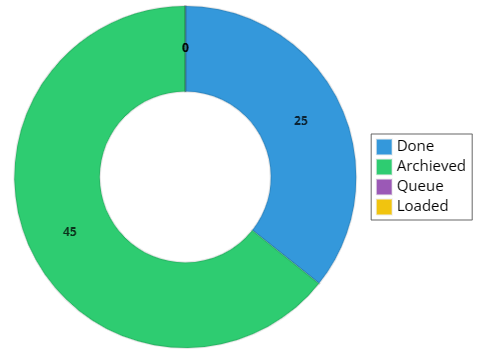
One of the main reasons to use Adobe XD or Sketch instead of Photoshop is that both tools were created with design and prototyping in mind. They help streamline your design workflows and are aimed at UI and UX designers, while Photoshop is more for image editing.
An important note here: If you’re planning cross-platform development or support, Adobe XD is the clear winner here, as Sketch is only available on macOS.
OS Design Guidelines : Before you start designing, because you first need to understand the do’s and don’ts of your platform. In general, mobile app design has some similarities between different operating systems, such as:
- Goal-oriented design keep it simple (less is more)
- keep the flow
- Readability is key
- Respect the platform